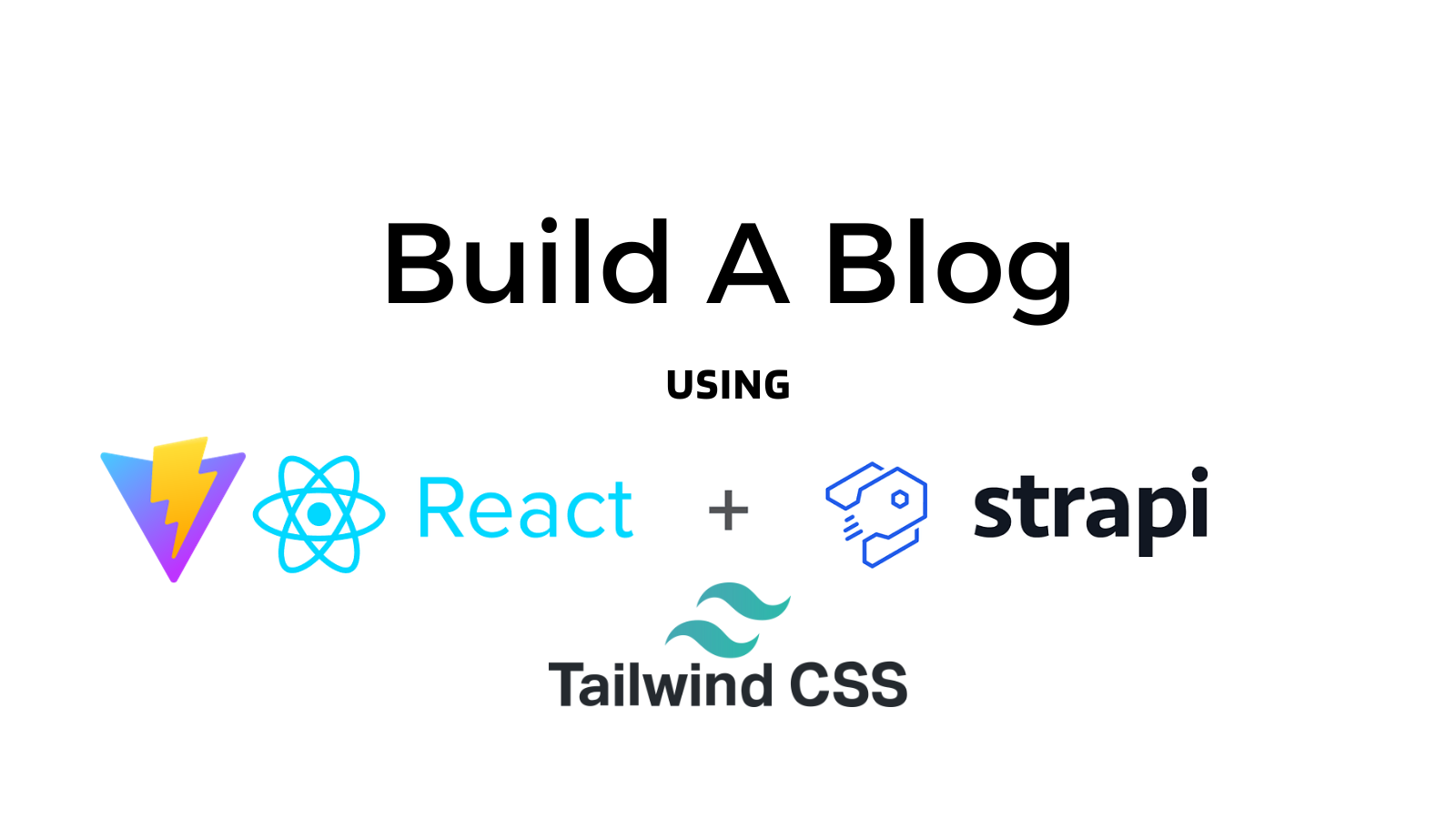
Creating a Dynamic Blog with Vite React, Strapi CMS, and Tailwind CSS
In this blog post, we'll guide you through the process of creating a dynamic blog using a modern tech stack. We'll cover everything from setting up the development environment to deploying your blog for public access.
Introduction
What is a dynamic blog?
A dynamic blog is an interactive and data-driven web application that allows you to create, manage, and display blog posts. In this tutorial, we'll show you how to build one using the following technologies:
Technologies used in this tutorial
- Vite: A fast build tool for frontend development.
- React: A popular JavaScript library for building user interfaces.
- Strapi CMS: A headless content management system that makes it easy to manage your blog content.
- Tailwind CSS: A utility-first CSS framework that helps you create visually appealing and responsive designs for your blog.
Setting Up the Development Environment
Installing Node.js and npm
Before we start, make sure you have Node.js and npm installed. If not, you can follow these instructions to set them up.
Creating a new Vite project
To kickstart our project, we'll create a new Vite project. If you're new to Vite, you can learn more about it here. Run the following command to create a new Vite project:
npx create-vite my-dynamic-blog
Installing React and Tailwind CSS
Next, we'll add React and Tailwind CSS to our project. You can do this by running the following commands:
cd my-dynamic-blog
npm install react react-dom
npm install tailwindcss
You can learn more about Tailwind here.
This sets the stage for our dynamic blog project. You can now proceed to build and develop the frontend using React, and integrate Strapi CMS to manage your blog content.
Adding Strapi CMS to Your Dynamic Blog
Strapi CMS provides a user-friendly interface for managing your blog content. To integrate Strapi with your dynamic blog, follow these steps:
-
Install Strapi: Use the following command to install Strapi globally.
npm install -g strapi -
Create a New Strapi Project: Navigate to your blog project folder and run the following command to create a new Strapi project.
npx create-strapi my-blog-cms -
Sign In and Configure Your Strapi Project: Follow the on-screen prompts to configure your Strapi project. This includes setting up the database, creating content types, and defining API endpoints.
-
Develop Strapi APIs: You can easily define and customize your blog content structures within Strapi, including blog posts, authors, and categories.
-
Connect Your React App: To connect your React app with Strapi, make API requests to fetch and display blog content. You can use libraries like Axios or the built-in fetch API to interact with your Strapi CMS.
You can use following code to start strapi CMS in your project. Just go to your project directory and type:
cd my-blog-cms
Then you can use the following command to start your Strapi CMS.
npm run develop
Conclusion
In this tutorial, we've learned how to create a dynamic blog using Vite, React, Strapi CMS, and Tailwind CSS. You've set up the development environment, added essential technologies, and integrated Strapi CMS to manage your blog content. With this foundation, you can build and customize your dynamic blog, offering a unique and interactive experience for your readers. Happy blogging!

Written by: